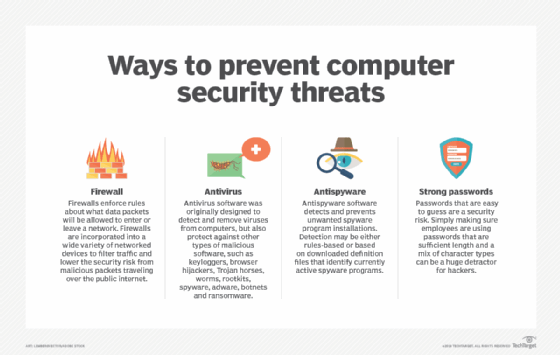USB-A vs. USB-C: Understanding the Key Differences

USB-A and USB-C are two types of USB connectors that are commonly used for charging and data transfer. USB-A is the standard, rectangular-shaped USB connector that has been around for over two decades, while USB-C is a newer, smaller, and more versatile connector that is quickly gaining popularity. The main difference between the two connectors is their shape and functionality.
USB-A connectors are found on most computers, laptops, and other devices. They are used to connect devices such as flash drives, external hard drives, and printers to a computer. USB-A connectors have a maximum data transfer rate of 5 Gbps, which is suitable for most everyday use cases. However, they are not reversible, meaning they can only be plugged in one way.
On the other hand, USB-C connectors are smaller and more versatile than USB-A connectors. They are found on newer devices such as smartphones, tablets, and laptops. USB-C connectors have a maximum data transfer rate of 10 Gbps, which is twice as fast as USB-A. They are also reversible, meaning they can be plugged in either way, making them more convenient to use. USB-C connectors can also support other protocols such as HDMI and DisplayPort, making them suitable for connecting to external monitors and displays.
Contents
- 1 Historical Evolution
- 2 Physical Connectivity
- 3 Data Transfer Capabilities
- 4 Power Delivery and Charging
- 5 Usability and Functionality
- 6 Future Trends and Adoption
- 7 Frequently Asked Questions
- 7.1 What are the data transfer speed differences between USB-A and USB-C?
- 7.2 Can USB-C devices charge faster than USB-A devices?
- 7.3 Are USB-A and USB-C connectors compatible without an adapter?
- 7.4 What are the physical differences between USB-A and USB-C ports?
- 7.5 How do USB-A to USB-C adapters affect connection quality?
- 7.6 What is the future of connectivity with the emergence of USB-C?
- 8 Conclusion
Historical Evolution

USB (Universal Serial Bus) was first introduced in 1996, and it has since become the standard for connecting devices to computers. Over the years, the USB standard has undergone several revisions, with the most recent being USB 3.2, which was released in 2017. The USB standard has evolved from USB 1.0 to USB 3.2.
Development of USB-A
USB-A is the original USB connector and has been in use since the introduction of USB 1.0. It is a rectangular connector that is commonly found on desktop computers, laptops, and other electronic devices. USB-A is designed to be a universal connector that can be used for a wide range of devices, including printers, scanners, and external hard drives.
Over the years, USB-A has undergone several revisions, with the most recent being USB 3.2. USB 3.2 provides faster data transfer speeds and improved power delivery compared to earlier versions of USB-A. However, USB-A has a few limitations, such as it is unidirectional, meaning it can only transfer data in one direction at a time.
Advent of USB-C
USB-C is the latest USB connector and was first introduced in 2014. It is a small, oval-shaped connector that is reversible, meaning it can be plugged in either way. USB-C is designed to be a universal connector that can be used for a wide range of devices, including smartphones, laptops, and tablets.
USB-C provides several advantages over USB-A, including faster data transfer speeds, improved power delivery, and support for audio and video transmission. USB-C is also more flexible than USB-A, as it can be used for charging, data transfer, and video output.
In conclusion, USB-A and USB-C are both widely used connectors, with USB-A being the older and more established connector and USB-C being the newer and more versatile connector. While USB-A is still in use, USB-C is becoming more popular due to its faster data transfer speeds, improved power delivery, and support for audio and video transmission.
Physical Connectivity

Connector Design
The most obvious difference between USB-A and USB-C is their connector design. USB-A is the older and more familiar of the two connectors, featuring a rectangular shape with four flat pins arranged in two rows. Its distinctive design has become synonymous with USB connectivity, making it the go-to connector for many devices.
On the other hand, USB-C is a more versatile and powerful standard. It features a reversible design that allows for easy plug-in, regardless of orientation. The USB-C connector is also smaller than the USB-A connector, making it ideal for use in smaller devices like smartphones and tablets.
Port Compatibility
USB-A and USB-C ports are not interchangeable. While USB-A ports are found on most older devices, USB-C ports are becoming more common on newer devices. However, USB-C ports are not yet universal, so it’s important to check the port type of your device before purchasing any cables or accessories.
It’s worth noting that USB-C ports can support USB 2.0 to 3.2, which makes the whole thing a bit confusing since a USB port has both a connector type (USB-C vs. USB-A, or rounded vs. rectangular) and a speed standard (USB 2.0 vs. USB 3.2). USB-C is also set to be the main connector for years to come, so it’s worth investing in USB-C cables and accessories if you plan on upgrading your devices in the future.
Data Transfer Capabilities
USB-A and USB-C both support data transfer, but there are some differences in their capabilities.
Speed Comparison
USB-C is faster than USB-A. A USB-C cable can transfer data at speeds up to 10 Gbps, while a USB-A cable can only transfer data at speeds up to 5 Gbps. This means that if you need to transfer large files quickly, USB-C is the better choice.
Protocol Support
USB-C supports multiple protocols, including Thunderbolt 3, USB 3.1, and USB 2.0. Thunderbolt 3 is the fastest protocol, with a maximum data transfer rate of 40 Gbps. USB 3.1 has a maximum data transfer rate of 10 Gbps, while USB 2.0 has a maximum data transfer rate of 480 Mbps.
USB-A supports USB 3.0, USB 2.0, and USB 1.1 protocols. USB 3.0 has a maximum data transfer rate of 5 Gbps, USB 2.0 has a maximum data transfer rate of 480 Mbps, and USB 1.1 has a maximum data transfer rate of 12 Mbps.
It is important to note that the data transfer rate depends on the device you are using and the type of cable you are using. If you are using a USB-C cable with a USB-A device, the data transfer rate will be limited to the maximum speed of the USB-A protocol. Conversely, if you are using a USB-A cable with a USB-C device, the data transfer rate will be limited to the maximum speed of the USB-A protocol.
Power Delivery and Charging
Charging Speed
One of the biggest differences between USB-A and USB-C is the charging speed. USB-C supports faster charging than USB-A. USB-C can deliver up to 100 watts of power, while USB-A can only deliver up to 7.5 watts. This means that USB-C can charge devices much faster than USB-A. For example, a USB-C charger can charge a laptop in as little as an hour, while a USB-A charger could take several hours to charge the same laptop.
Power Directionality
Another difference between USB-A and USB-C is power directionality. USB-A is unidirectional, which means that power can only flow in one direction. This means that you cannot charge a device using a USB-A port on that device. On the other hand, USB-C is bidirectional, which means that power can flow in either direction. This means that you can charge a device using a USB-C port on that device, or you can use that device to charge another device using a USB-C cable.
USB-C also supports USB Power Delivery (USB-PD), which is a technology that allows for faster charging and more power to be delivered over a USB connection. USB-PD can deliver up to 100 watts of power, which is more than enough to charge a laptop or even power a monitor. This makes USB-C an ideal choice for powering and charging devices that require a lot of power, such as laptops, tablets, and smartphones.
In summary, USB-C is the better choice for charging and powering devices due to its faster charging speed and bidirectional power flow. USB-PD also makes USB-C the ideal choice for devices that require a lot of power.
Usability and Functionality

Cable Reversibility
One of the most significant differences between USB-A and USB-C is the cable reversibility. USB-C cables are reversible, meaning they can be plugged in either way, making it easier to use and eliminating the frustration of trying to figure out which way is up. On the other hand, USB-A cables are not reversible and can only be plugged in one way. This can be a little inconvenient, especially in low-light conditions, and users may need to flip the cable over a few times before getting it right.
Alternate Modes
Another notable difference between USB-A and USB-C is the alternate modes. USB-C can support alternate modes, which means it can transmit data and power streams for other protocols such as DisplayPort and Thunderbolt 3. This allows users to connect their USB-C devices to external monitors, and other devices, with just one cable. USB-A, on the other hand, does not support alternate modes, and users may need to use multiple cables to connect their devices to external devices.
Overall, USB-C offers more usability and functionality than USB-A due to its reversible cable and the ability to support alternate modes. However, it is important to note that USB-A is still widely used and supported, and many devices still come with USB-A ports.
Future Trends and Adoption
The adoption of USB-C is increasing rapidly. It is becoming the new standard for connectivity in many new devices. The reason behind this shift is its ability to connect with a diverse range of devices, including those traditionally not associated with USB connectivity, like monitors and gaming consoles. Moreover, USB-C offers faster data transfer rates, higher power delivery, and a reversible design that eliminates the frustration of plugging in the cable the wrong way.
According to a report by Grand View Research, the global USB Type-C market size is expected to reach USD 6.51 billion by 2025, growing at a CAGR of 22.5% from 2019 to 2025. The report cites the growing demand for high-speed data transfer and the increasing adoption of USB-C in consumer electronics as the primary drivers of the market growth.
Leading tech companies like Apple, Google, and Microsoft are already integrating USB-C into their devices. Apple has already replaced all of its ports with USB-C on its MacBook Pro, MacBook Air, and iPad Pro devices. Similarly, Google’s Pixel series and Microsoft’s Surface series have also adopted USB-C as their primary port.
However, USB-A is still widely used in many devices and will continue to be used for the foreseeable future. Many older devices do not have USB-C ports, and users may need to use adapters to connect their devices to newer ones. Additionally, USB-A is still the most common port found on many devices like keyboards, mice, and external hard drives.
In conclusion, while USB-C is the future of connectivity, it will take some time for it to become the standard across all devices. However, with its numerous advantages, it is only a matter of time before USB-C becomes the norm.
Frequently Asked Questions
What are the data transfer speed differences between USB-A and USB-C?
USB-C provides faster data transfer speeds than USB-A. USB 3.0, which is the latest version of USB-A, has a maximum data transfer rate of 5 Gbps. On the other hand, USB-C supports USB 3.1 and USB 3.2, which can achieve data transfer speeds of up to 10 Gbps and 20 Gbps, respectively.
Can USB-C devices charge faster than USB-A devices?
Yes, USB-C devices can charge faster than USB-A devices. USB-C supports Power Delivery (PD) technology, which can deliver up to 100 watts of power. This means that USB-C can charge laptops, tablets, and smartphones much faster than USB-A, which typically delivers up to 15 watts of power.
Are USB-A and USB-C connectors compatible without an adapter?
No, USB-A and USB-C connectors are not compatible without an adapter. USB-A has a rectangular shape, while USB-C has a rounded shape. This means that USB-A cables will not fit into USB-C ports and vice versa. However, there are many adapters available that can convert USB-A to USB-C and vice versa.
What are the physical differences between USB-A and USB-C ports?
USB-A ports are rectangular and have four pins. They are commonly found on computers, laptops, and other devices. USB-C ports are oval-shaped and have 24 pins. They are much smaller than USB-A ports and are becoming more common on newer devices.
How do USB-A to USB-C adapters affect connection quality?
USB-A to USB-C adapters can affect connection quality, depending on the quality of the adapter. Some adapters may not support the full range of USB-C features, such as Power Delivery and data transfer speeds. It is important to choose a high-quality adapter that supports all the features you need.
What is the future of connectivity with the emergence of USB-C?
USB-C is quickly becoming the standard for connectivity. It is a versatile connector that can support a wide range of devices, including laptops, tablets, smartphones, and peripherals. As more devices adopt USB-C, it is expected to become the dominant connector for data transfer and charging.
Conclusion
In summary, USB-A and USB-C are two different types of USB connectors that serve different purposes. USB-A is the older and more common type of connector, while USB-C is the newer and more versatile type of connector.
USB-A is typically used for connecting peripherals such as mice, keyboards, printers, and external hard drives to a computer. It is also used for charging devices such as smartphones and tablets. USB-A connectors are rectangular and have four pins.
On the other hand, USB-C is a newer and more versatile connector that can be used for data transfer, charging, and video output. USB-C connectors are smaller and more compact than USB-A connectors and have a reversible design, which means that they can be plugged in either way. USB-C also supports faster data transfer speeds and higher power delivery than USB-A.
Overall, while USB-A is still widely used and supported, USB-C is the future of USB connectivity. As more devices adopt USB-C, it will become increasingly important to have a USB-C port on your computer or mobile device. However, it is important to note that not all USB-C ports are created equal, and some may not support all of the features that USB-C is capable of. Therefore, it is important to check the specifications of your device and any accessories you plan to use to ensure compatibility.