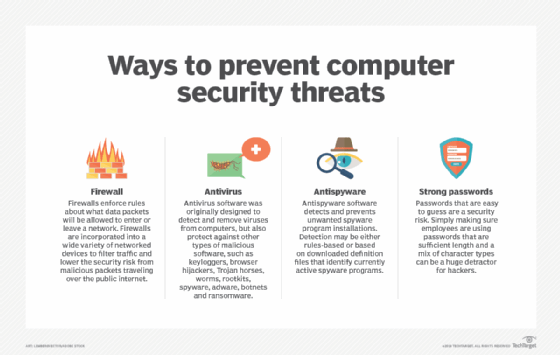How to Join the Sea of Thieves PS5 Closed Beta: A Step-by-Step Guide

Sea of Thieves is an action-adventure game developed by Rare and published by Xbox Game Studios. It is a multiplayer game that allows players to take on the role of a pirate and explore an open world filled with treasure and adventure. The game has been widely popular since its release and has received numerous updates and expansions. One of the most exciting features of Sea of Thieves is its closed beta program, which allows players to get an early look at new content and features.
The Sea of Thieves PS5 closed beta is the latest beta program for the game, and it is available exclusively to players who have pre-ordered the game on PS5. The closed beta program offers players a chance to experience new features and content before the general public, as well as earn exclusive rewards for participating. In this article, we will explore how to join the Sea of Thieves PS5 closed beta and get the most out of this exciting new program.
Contents
- 1 Understanding Closed Betas
- 2 Eligibility for Sea of Thieves PS5 Closed Beta
- 3 Registration Process
- 4 Downloading the Beta Client
- 5 Participation Guidelines
- 6 Beta Schedule
- 7 Support and Troubleshooting
- 8 Frequently Asked Questions
- 8.1 What are the steps to access the Sea of Thieves closed beta on PS5?
- 8.2 Why is there a game version mismatch error when trying to play the Sea of Thieves closed beta on PS5?
- 8.3 What is the official release date for the Sea of Thieves closed beta on PS5?
- 8.4 At what time does the Sea of Thieves closed beta become available on PS5?
- 8.5 How can I resolve the ‘lightbeigebeard’ error in the Sea of Thieves PS5 closed beta?
- 8.6 Is there a specific process for Australian players to join the Sea of Thieves PS5 closed beta?
- 9 Conclusion
Understanding Closed Betas
Closed betas are an essential part of game development. They are a way for developers to test their games before release and gather feedback from a select group of players. Closed betas are usually limited in scope and duration, and only a small number of players are invited to participate.
In the case of Sea of Thieves, the closed beta is only available to those who pre-order the game on PS5. Once a player has pre-ordered the game, they will receive a closed beta code that they can redeem to download the beta.
It’s important to note that closed betas are not the final version of the game. They are a work in progress, and the developers may make changes to the game based on feedback received during the beta. Players should also be aware that there may be bugs and glitches in the game that are not present in the final release.
During the closed beta, players will have the opportunity to experience a limited version of the game. This may include a limited number of quests, areas to explore, and items to collect. However, it’s important to remember that this is not the final version of the game, and the full release may include additional content.
In summary, closed betas are an important part of game development that allow developers to gather feedback from a select group of players. Players who pre-order Sea of Thieves on PS5 will have the opportunity to participate in the closed beta and experience a limited version of the game before its official release.
Eligibility for Sea of Thieves PS5 Closed Beta
To join the Sea of Thieves PS5 closed beta, players must meet specific eligibility requirements. This section outlines the account and age requirements for participating in the closed beta.
Account Requirements
To participate in the Sea of Thieves PS5 closed beta, players must have a valid Xbox Live account. Players who do not have an Xbox Live account can create one for free on the Xbox website. Additionally, players must have a pre-ordered Sea of Thieves on PS5 to be eligible for the closed beta.
Age Restrictions
The Sea of Thieves PS5 closed beta is rated T for Teen by the ESRB, which means that it is intended for players ages 13 and up. Players under the age of 13 are not eligible to participate in the closed beta. It is important to note that the age restrictions for the closed beta are the same as those for the full game.
In summary, to join the Sea of Thieves PS5 closed beta, players must have a valid Xbox Live account and a pre-order of Sea of Thieves on PS5. Additionally, players must be at least 13 years old to participate in the closed beta.
Registration Process
To register for the Sea of Thieves PS5 closed beta, players need to follow a simple procedure that involves pre-ordering any edition of Sea of Thieves on the PlayStation.
Sign-Up Procedure
To participate in the Sea of Thieves PS5 closed beta, players need to pre-order the game from the PlayStation Store or any other authorized retailer. Once the pre-order is complete, players will receive an email confirmation from the retailer with instructions on how to access the closed beta.
Verification Steps
After receiving the email confirmation, players need to follow the verification steps to access the closed beta. The verification process involves downloading the game from the PlayStation Store and entering the beta code provided in the email confirmation.
Players also need to make sure that their PlayStation Network account is linked to their Rare account. This can be done by visiting the Sea of Thieves website and logging in with their Xbox Live or Microsoft account. Once logged in, players need to navigate to the “Linked Accounts” section and link their PlayStation Network account.
It is important to note that the closed beta is only available for a limited time, so players need to make sure they complete the registration process as soon as possible to avoid missing out on this exciting opportunity.
Downloading the Beta Client

To join the Sea of Thieves PS5 closed beta, players need to download the beta client. This section will provide instructions on how to download the client and get started.
Accessing the PS5 Store
The first step is to access the PS5 Store. Players can do this by navigating to the PlayStation Store on their PS5 console or by visiting the store online. Once in the store, players can search for “Sea of Thieves” and select the game from the search results.
Redeeming Beta Codes
To download the beta client, players must redeem a beta code. There are a few ways to obtain a code:
- Pre-ordering any edition of Sea of Thieves on PS5 through the PS Store online or on console
- Participating in a promotional event or contest
- Receiving a code from a friend who has already redeemed one
Once a player has obtained a beta code, they can redeem it by following these steps:
- Go to the PlayStation Store and select “Redeem Codes” from the menu.
- Enter the beta code and select “Continue.”
- Follow the on-screen instructions to download and install the beta client.
Players should note that beta codes are limited and may not be available for everyone. Additionally, the beta client may be subject to bugs and glitches, as it is still in development. Players are encouraged to provide feedback to the developers to help improve the game.
Participation Guidelines
To participate in the Sea of Thieves PS5 closed beta, players need to pre-order any edition of the game. Once the game is pre-ordered, players will receive a code that they can redeem to access the beta.
Beta Rules of Conduct
Players participating in the Sea of Thieves PS5 closed beta are expected to adhere to the game’s code of conduct. This includes treating other players with respect and not engaging in any behavior that is deemed inappropriate or offensive. Players who violate the code of conduct may be subject to disciplinary action, including being banned from the beta.
Reporting Issues
During the beta period, players are encouraged to report any issues they encounter in the game. This can include bugs, glitches, or other technical issues. To report an issue, players can use the in-game reporting tool or visit the Sea of Thieves website and submit a support ticket. Providing detailed information about the issue can help the development team diagnose and fix the problem more quickly.
Overall, players who participate in the Sea of Thieves PS5 closed beta should be prepared to provide feedback and help improve the game before its official release. By following the guidelines and reporting any issues they encounter, players can help ensure that the final version of the game is as polished and enjoyable as possible.
Beta Schedule
Start and End Dates
The Sea of Thieves PS5 closed beta started on April 12th, 2024, and ended on April 19th, 2024. During this period, players who pre-ordered any edition of Sea of Thieves or had access to the beta through other means had the opportunity to try out the game and provide feedback to the developers. The closed beta was an opportunity for players to experience the game before its official release and to help the developers identify and fix any issues before the full release.
Session Times
The Sea of Thieves PS5 closed beta was available to play during specific session times. These session times were designed to allow the developers to gather data and feedback from players in a controlled environment. The session times for the closed beta were as follows:
- April 12th: 10:00 AM – 2:00 PM and 6:00 PM – 10:00 PM
- April 13th: 2:00 PM – 6:00 PM and 10:00 PM – 2:00 AM
- April 14th: 6:00 AM – 10:00 AM and 2:00 PM – 6:00 PM
- April 15th: 10:00 PM – 2:00 AM
- April 16th: 6:00 AM – 10:00 AM and 2:00 PM – 6:00 PM
- April 17th: 10:00 PM – 2:00 AM
- April 18th: 6:00 AM – 10:00 AM and 2:00 PM – 6:00 PM
- April 19th: 10:00 PM – 2:00 AM
Players were able to participate in the closed beta during any of these session times, but it was important to note that the game was only available to play during these specific times. It was also important to note that the session times were subject to change, and players were advised to check the official Sea of Thieves website for any updates or changes to the schedule.
Support and Troubleshooting
Technical Support
Players experiencing technical issues during the Sea of Thieves PS5 closed beta can visit the official Sea of Thieves support website for assistance. Here, players can find solutions for common technical problems, such as game crashes, installation issues, and error messages.
If players can’t find a solution to their problem on the support website, they can contact the Sea of Thieves support team directly via email. Players should provide as much detail as possible about their issue, including any error messages received, to help the support team diagnose and resolve the problem.
Gameplay Assistance
Players who need help with gameplay-related issues during the Sea of Thieves PS5 closed beta can consult the in-game tutorial or visit the official Sea of Thieves forums for assistance. The forums are a great resource for players to ask questions, share tips and tricks, and connect with other players.
Players can also find helpful gameplay guides and tutorials on the Sea of Thieves website, including information on how to sail a ship, engage in combat, and find treasure.
If players are still having trouble with gameplay-related issues, they can contact the Sea of Thieves support team via email for assistance. The support team can provide guidance on how to complete specific quests or objectives, as well as offer advice on how to improve gameplay skills.
Frequently Asked Questions
What are the steps to access the Sea of Thieves closed beta on PS5?
To access the Sea of Thieves closed beta on PS5, players must first have a pre-order of the game or have Game Pass. Once they have either of these, they can then download the closed beta client from the PlayStation Store.
Why is there a game version mismatch error when trying to play the Sea of Thieves closed beta on PS5?
This error occurs when the player’s game client is not up to date with the latest patch. To resolve this issue, players must ensure that their game client is updated to the latest version. They can do this by checking for updates in the game’s settings or by restarting the game client.
What is the official release date for the Sea of Thieves closed beta on PS5?
The official release date for the Sea of Thieves closed beta on PS5 is April 12, 2024. The closed beta will run until April 15, 2024, after which the game won’t be available until the official PS5 launch on April 30, 2024.
At what time does the Sea of Thieves closed beta become available on PS5?
The Sea of Thieves closed beta on PS5 becomes available on April 12, 2024, at 9 AM UTC / 2 AM PST / 5 AM EST. Players must ensure that their game client is updated to the latest version to avoid any issues when trying to access the closed beta.
How can I resolve the ‘lightbeigebeard’ error in the Sea of Thieves PS5 closed beta?
The ‘lightbeigebeard’ error occurs when the player’s game client is not up to date with the latest patch. To resolve this issue, players must ensure that their game client is updated to the latest version. They can do this by checking for updates in the game’s settings or by restarting the game client.
Is there a specific process for Australian players to join the Sea of Thieves PS5 closed beta?
There is no specific process for Australian players to join the Sea of Thieves PS5 closed beta. Players from Australia can follow the same steps as other players to access the closed beta on PS5. They must have a pre-order of the game or have Game Pass and then download the closed beta client from the PlayStation Store.
Conclusion
In conclusion, joining the Sea of Thieves PS5 closed beta is a straightforward process that requires a few simple steps. The first step is to pre-order any edition of Sea of Thieves from the PlayStation Store or a participating retailer. Once the pre-order is complete, players will receive a code that they can redeem on the Sea of Thieves website.
After redeeming the code, players can download the Sea of Thieves PS5 closed beta from the PlayStation Store. The closed beta offers a unique opportunity to experience the pirate life and get a taste of the game before its full release. Players can earn exclusive rewards by participating in the closed beta, such as in-game currency and cosmetics.
It is important to note that the Sea of Thieves PS5 closed beta is only available for a limited time. Players must act fast to secure their spot in the closed beta and take advantage of this unique opportunity. By following the steps outlined in this guide, players can easily join the Sea of Thieves PS5 closed beta and set sail on a pirate adventure like no other.