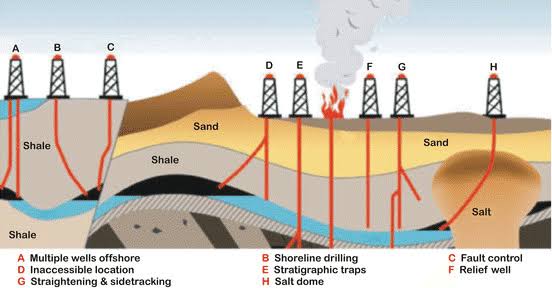5 Common Mistakes to Avoid When Using Architecture Software

Architecture software has become indispensable for architects and designers, enabling them to create, visualize, and analyze complex building designs with ease. However, despite its benefits, there are common mistakes that users often make when using architecture software. This article will explore five of these mistakes and provide insights on how to avoid them. By understanding and avoiding these pitfalls, architects can maximize the efficiency and effectiveness of their software usage, leading to better-designed buildings and more successful projects.
Contents
1. Neglecting Proper Training and Education
When it comes to utilizing architectural software, one of the most frequent errors that architects make is that they fail to attend the appropriate training and education sessions on how to utilize the program properly. Users could have difficulty using the full capabilities of the program if they are not provided with proper training, which can result in inefficiency, mistakes, and, ultimately, dissatisfaction. Architects need to make an effort to participate in thorough training programs or courses that cover the features and functions of the software in order to prevent making this error. In addition, architects can benefit from continued education and professional development by staying current on the newest software upgrades and methodologies, which enables them to incorporate the most recent tools and technology into their designs.
2. Overcomplicating Designs
One of the common pitfalls to steer clear of when utilizing architecture software is overcomplicating designs. This tendency often arises when users become too enamored with the multitude of features available and end up cluttering their projects with unnecessary details. Instead of enhancing clarity, overcomplicating designs can lead to confusion and inefficiency during the design process. To streamline workflows and ensure optimal project outcomes, it’s essential to maintain simplicity and focus on the core elements of the design. Leveraging tools like the Revit family library can aid in this endeavor, allowing for the creation of standardized, reusable components that contribute to a more cohesive and efficient design process. By resisting the temptation to overcomplicate designs, architects can create more refined and functional architectural solutions.
3. Ignoring Compatibility and File Management
Failure to consider compatibility and proper file management is another common mistake when using architecture software. Different software programs can have compatibility issues or limitations when it comes to importing or exporting files, leading to data loss or corruption. Architects should ensure that they use compatible file formats and follow best practices for file management to avoid these issues. Additionally, implementing a robust file management system, including version control and backups, can help architects organize and maintain their project files effectively, reducing the risk of data loss or errors.
4. Skipping Quality Assurance and Review Processes
Architects often make the mistake of skipping quality assurance and review processes when using architecture software, leading to errors or omissions in the design documentation. Without thorough review and validation, design errors or discrepancies can go unnoticed, resulting in costly rework or construction issues down the line. To mitigate this risk, architects should implement rigorous quality assurance processes, including peer reviews, cross-checking, and validation checks at various stages of the design process. By conducting thorough reviews and validations, architects can identify and address potential issues early, ensuring the accuracy and integrity of the design documentation.
5. Underestimating the Importance of Collaboration
Finally, underestimating the importance of collaboration is a common mistake architects make when using architecture software. Effective collaboration among team members, stakeholders, and consultants is crucial for the success of any architectural project. However, without proper collaboration tools and workflows in place, communication breakdowns and misunderstandings can occur, leading to delays and inefficiencies. Architects should leverage architecture software that supports collaborative features, such as cloud-based platforms, real-time editing, and version control, to facilitate seamless communication and collaboration among project stakeholders. By prioritizing collaboration, architects can foster teamwork, improve decision-making, and deliver better-designed buildings.
Conclusion
In conclusion, architects should be mindful of common mistakes when using architecture software to ensure the success of their projects. By avoiding pitfalls such as neglecting training, overcomplicating designs, ignoring compatibility and file management, skipping quality assurance processes, and underestimating the importance of collaboration, architects can maximize the efficiency and effectiveness of their software usage. By embracing best practices and leveraging the full potential of architecture software, architects can streamline their workflows, enhance design quality, and deliver outstanding architectural solutions.